Marc
Member
Registered: 11th Aug 02
Location: York
User status: Offline
|
I have Office H&S on the PC, is there anyway to download a trial for the Mac and use my product key to install the full version?
|
Balling
Premium Member
 Registered: 7th Apr 04
Registered: 7th Apr 04
Location: Denmark
User status: Offline
|
Office for Mac is a completely different software suite, so product key will not work.
Libre Office reads MS Office documents though.
  
|
Balling
Premium Member
 Registered: 7th Apr 04
Registered: 7th Apr 04
Location: Denmark
User status: Offline
|
Libre Office is free, I might add...
  
|
Dom
Member
Registered: 13th Sep 03
User status: Offline
|
Office for Mac can be 'had' if you know where to look; runs fine here.
|
Nismo
Member
Registered: 12th Sep 02
User status: Offline
|
I need license for Outlook Dom 
|
evilrob
Premium Member
 Registered: 16th Mar 12
Registered: 16th Mar 12
Location: Your mum's house
User status: Offline
|
Better off running Windows under virtualisation and using the Office you're used to.
Parallels can be had for £37 with some other shit you probably don't care about via this bundle deal here:
https://stacksocial.com/sales/the-mac-utility-bundle-feat-parallels-desktop-8
|
evilrob
Premium Member
 Registered: 16th Mar 12
Registered: 16th Mar 12
Location: Your mum's house
User status: Offline
|
Or VMWare Fusion is on offer for £31.99 at the moment, just as good:
http://store.vmware.com/store/vmwde/en_GB/buy/productID.166450700
|
Balling
Premium Member
 Registered: 7th Apr 04
Registered: 7th Apr 04
Location: Denmark
User status: Offline
|
quote:
Originally posted by evilrob
Better off running Windows under virtualisation and using the Office you're used to.
What a fucking hassle to avoid learning a slightly different software. 
  
|
Nismo
Member
Registered: 12th Sep 02
User status: Offline
|
Yeah that defats the object completely, tbf there is very little difference.
|
evilrob
Premium Member
 Registered: 16th Mar 12
Registered: 16th Mar 12
Location: Your mum's house
User status: Offline
|
There's a bit more to it than that - if you work with Office documents that have macros for example, it's a whole world of pain.
If it's just for banging out the odd letter at home or whatever, then I guess the Mac Office or open source equivalent would do.
If you frequently need to share Office documents with Windows users, particularly if macros are involved, you're better off just using the Windows version of Office.
|
Dom
Member
Registered: 13th Sep 03
User status: Offline
|
quote:
Originally posted by evilrob
if you work with Office documents that have macros for example, it's a whole world of pain
2011 supports VBA, it isn't 100% compatible but so far i haven't found it to be that much of an arseache.
Edit - And you test for the OS and execute specific code if you need to run the macro on Windows and OSX; pain but certainly easy that getting a client to install and run a VM of Windows.
[Edited on 29-11-2012 by Dom]
|
Dom
Member
Registered: 13th Sep 03
User status: Offline
|
quote:
Originally posted by Nismo
I need license for Outlook Dom 
Haven't got one i'm afraid, it's a self contained install.
|
evilrob
Premium Member
 Registered: 16th Mar 12
Registered: 16th Mar 12
Location: Your mum's house
User status: Offline
|
I have to deal with complex financial models on a daily basis; from auditors and benchmark analysts and it's just the path of least resistance for me to flip over into Windows to work on their templates and send it back rather than risk the "it'll probably be OK" of running it through Mac Office and sending it back and finding there's some problem.
I also need to use Access and Visio on occasion for which there is no* Mac equivalent. I just find it handy to be able to drop into Windows on occasion and work on exactly the same environment as the person sending me the files to ensure there's no risk of any compatibility issues.
I thought that the current offers on VMWare Fusion and Parallels 8 were quite good so I shared the information.
(*Yes, I know Access is shit and I'm as surprised as you that people still use it and I'm also aware that OmniGraffle is *better* than Visio, but it's compatibility with Windows users rearing its ugly head again)
|
Marc
Member
Registered: 11th Aug 02
Location: York
User status: Offline
|
quote:
Originally posted by Balling
Libre Office is free, I might add...
I'll check that out!
|
John
Member
Registered: 30th Jun 03
User status: Offline
|
Loads of stuff isn't compatible between versions, simple stuff in powerpoint is one I come across regularly.
|
evilrob
Premium Member
 Registered: 16th Mar 12
Registered: 16th Mar 12
Location: Your mum's house
User status: Offline
|
quote:
Originally posted by Dom
And you test for the OS and execute specific code if you need to run the macro on Windows and OSX; pain but certainly easy that getting a client to install and run a VM of Windows.
I'm the one receiving the files, doing some stuff to it, and sending it back - so I'm not going to go arsing about with someone else's macros just to get it to work on my Mac version of Office. I just drop into Windows and run it in the environment in which it was developed and designed for.
Similarly, I'm not going to waste time writing macros that support two environments when it's only going to be useful to me and 1 other person out of every 99 macro-enabled spreadsheets I might want to send. 
|
John
Member
Registered: 30th Jun 03
User status: Offline
|
Giving non IT based mac users Parallels just causes a world of pain.
|
evilrob
Premium Member
 Registered: 16th Mar 12
Registered: 16th Mar 12
Location: Your mum's house
User status: Offline
|
I wasn't sure how IT-savvy the OP was. My main objective was to share some really good pricing on VMWare Fusion 5 and Parallels 8 at the moment. I didn't realise it would result in a ruckus! 
|
Dom
Member
Registered: 13th Sep 03
User status: Offline
|
quote:
Originally posted by evilrob
quote:
Originally posted by Dom
And you test for the OS and execute specific code if you need to run the macro on Windows and OSX; pain but certainly easy that getting a client to install and run a VM of Windows.
I'm the one receiving the files, doing some stuff to it, and sending it back - so I'm not going to go arsing about with someone else's macros just to get it to work on my Mac version of Office. I just drop into Windows and run it in the environment in which it was developed and designed for.
Similarly, I'm not going to waste time writing macros that support two environments when it's only going to be useful to me and 1 other person out of every 99 macro-enabled spreadsheets I might want to send. 
If it's just for you can do what you want but if you have to support Mac users then as John said, getting clients to virtualise Windows is just a PITA.
Parallels, VMWare? Virtualbox is free 
|
evilrob
Premium Member
 Registered: 16th Mar 12
Registered: 16th Mar 12
Location: Your mum's house
User status: Offline
|
Where did getting clients to virtualise Windows come into the argument!? I'm calling straw man on that.
The OP is running Office Home and Student on another PC. I simply offered a way of conveniently continuing to enjoy an Office suite he's familiar with (and has a license for), on his shiny Mac computer, whilst ensuring no compatibility issues should he want to send or receive documents to/from Windows users (which will represent the vast majority of any situation when sharing Word documents, Excel spreadsheets or Powerpoint presentations).
Virtualbox is free - but if we're concerned about any given user's ability to get on with virtualisation software, Virtualbox is the least intuitive of the three.
|
LeeM
Member
Registered: 26th Sep 05
Location: Liverpool
User status: Offline
|
with office 2012 everything is cross compatible and ive not noticed myself having to learn how to do anything new
|
evilrob
Premium Member
 Registered: 16th Mar 12
Registered: 16th Mar 12
Location: Your mum's house
User status: Offline
|
Might I suggest a compromise in order of cost and hassle:
1. Try LibreOffice - it's free and may fulfil the OPs needs.
-> If OP gets on with LibreOffice, experiences no compatibility issues, then happy days - job done. If not:
2. Try Office for Mac - has a free trial and may fulfil the OPs needs.
-> If OP gets on with Office for Mac, experiences no compatibility issues, then buy or steal a license as appropriate. Otherwise:
3. Try VirtualBox / Bootcamp to run Windows and existing Office suite natively /virtually - also free (assuming OP has Windows license) and may fulfil the OPs needs.
-> If OP gets on with Virtualbox, OP might consider investing in a fancier virtualisation package.
Everyone happy with this course of action?
[Edited on 29-11-2012 by evilrob]
|
Dom
Member
Registered: 13th Sep 03
User status: Offline
|
quote:
Originally posted by evilrob
Where did getting clients to virtualise Windows come into the argument!? I'm calling straw man on that.
For some strange reason you think there is an argument here, there isn't 
[Edited on 29-11-2012 by Dom]
|
evilrob
Premium Member
 Registered: 16th Mar 12
Registered: 16th Mar 12
Location: Your mum's house
User status: Offline
|
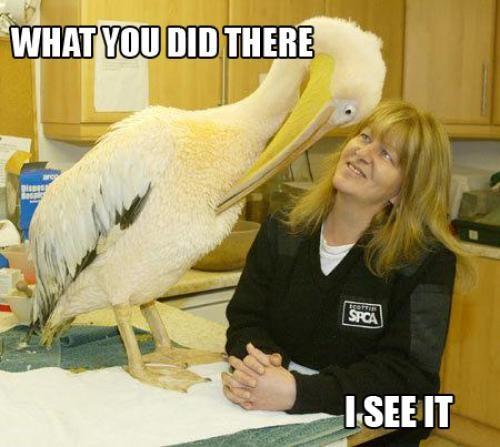
|
evilrob
Premium Member
 Registered: 16th Mar 12
Registered: 16th Mar 12
Location: Your mum's house
User status: Offline
|
Sorry, Dom - I'm in a particularly aggro mood today due to someone reversing into my car this morning and doing a runner. 
|















