csweatherston
Member
Registered: 16th Jan 06
Location: Devon
User status: Offline
|
Hi all.
Thought i may as well ask on here as Av forums arn't much help currently.
Rig is:
Panasonic LCD (37lzd85) connected via optical to Onkyo Receiver (txsr577) for Tv audio out.
Onkyo Bluray (BD507) connected to receiver via Hdmi, Hdmi from receiver back to TV.
Ps3 is also connected to receiver via hdmi.
When loading a blueray, the tv automatically turns to AV1 (the hdmi input).
The reciever clicks as the correct audio outputs selected, then the Tv chooses the best Display (480/720/1080)
It does this every new chapter which becomes quite annoying.
Im not even sure why its cyling 480 as its through hdmi!
The tv/ receiver/ bd player dont seem to have any options to hard set 1080p.
Any suggestions? 
|
csweatherston
Member
Registered: 16th Jan 06
Location: Devon
User status: Offline
|
TTT
|
DansCorsaSXi
Organiser: Yorkshire
Premium Member
 Registered: 13th Jan 10
Registered: 13th Jan 10
Location: Worksop
User status: Offline
|
Is your Blue Ray player wired into AV1 or an HD channel mate?
Star silver C20XE SXi Project thread
Smoke Grey Corsa GSi Project thread
|
csweatherston
Member
Registered: 16th Jan 06
Location: Devon
User status: Offline
|
The Blu ray players direct to the amp,
the Amps wired to AV1.
How do you mean "HD channel"?
|
DansCorsaSXi
Organiser: Yorkshire
Premium Member
 Registered: 13th Jan 10
Registered: 13th Jan 10
Location: Worksop
User status: Offline
|
I mean HDM1 or HDM2? You may need to wire the amp to an HD channel if you allready haven't done it,that's probs why its trying to adgust because AV isn't a HD channel, hope this helps mate 
Star silver C20XE SXi Project thread
Smoke Grey Corsa GSi Project thread
|
nathy_87
Member
Registered: 14th Aug 08
Location: West Mids. Drives: Škoda Fabia VRS 5J
User status: Offline
|
As the PS3 will either come up HDM1 or HDM2?
|
csweatherston
Member
Registered: 16th Jan 06
Location: Devon
User status: Offline
|
Ahh, got ya.
The Amps wired into HDMi1 which is Av1.
Think its just my telly being crap, may have to venture over to Sony instead.
|
IvIarkgraham
Premium Member
 Registered: 27th Mar 04
Registered: 27th Mar 04
Location: Ellesmere Port, Cheshire
User status: Offline
|
you have wired it up wrong as far as i can tell
|
IvIarkgraham
Premium Member
 Registered: 27th Mar 04
Registered: 27th Mar 04
Location: Ellesmere Port, Cheshire
User status: Offline
|
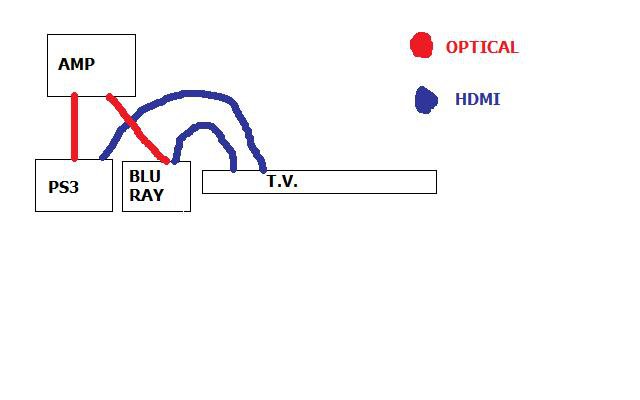
IS THAT HOW ITS SET UP?
|
Dom
Member
Registered: 13th Sep 03
User status: Offline
|
How the fuck you got that Mark i have no idea? 
csweatherston already said that both sources, BD and PS3 are fed to the AV Amp which turn feeds the panel.
csweatherston, do both sources causes this switching? What about if the sources are directy connected to your panel (ie: remove the AV Amp from the HDMI signal chain), does the switching still happen?
[Edited on 25-01-2011 by Dom]
|
IvIarkgraham
Premium Member
 Registered: 27th Mar 04
Registered: 27th Mar 04
Location: Ellesmere Port, Cheshire
User status: Offline
|
quote:
Originally posted by Dom
How the fuck you got that Mark i have no idea? 
csweatherston already said that both sources, BD and PS3 are fed to the AV Amp which turn feeds the panel.
csweatherston, do both sources causes this switching? What about if the sources are directy connected to your panel (ie: remove the AV Amp from the HDMI signal chain), does the switching still happen?
[Edited on 25-01-2011 by Dom]
the way ive put is the way it should be set up 
|
csweatherston
Member
Registered: 16th Jan 06
Location: Devon
User status: Offline
|
Both sources cause switching, just the BD player does it for longer.
Ie: the ps3 when i turn black ops on, will switch to 720/then 1080 and stay on that.
Not sure i can use the BD player direct to the panel, as far as im aware theres no built in audio DAC.
And ive never tried the ps3 direct.
IvIark - nothing like that lol
|
csweatherston
Member
Registered: 16th Jan 06
Location: Devon
User status: Offline
|
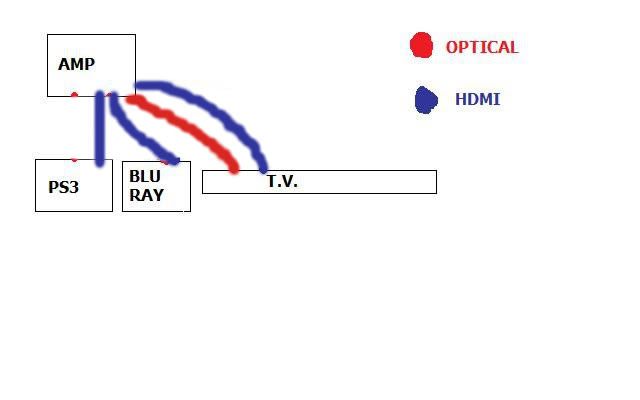
|
Dom
Member
Registered: 13th Sep 03
User status: Offline
|
quote:
Originally posted by IvIarkgraham
quote:
Originally posted by Dom
How the fuck you got that Mark i have no idea? 
csweatherston already said that both sources, BD and PS3 are fed to the AV Amp which turn feeds the panel.
csweatherston, do both sources causes this switching? What about if the sources are directy connected to your panel (ie: remove the AV Amp from the HDMI signal chain), does the switching still happen?
[Edited on 25-01-2011 by Dom]
the way ive put is the way it should be set up 
Not sure who's told you that, but you're adding more chains for the sake of it and you should only really feed audio seperately to the amp where you can't use HDMI (ie: component/composite). The prefered way is for the sources to feed the AV Amp and have a signal AV feed to the panel, that way the amp can take care of source switching.
|
Dom
Member
Registered: 13th Sep 03
User status: Offline
|
quote:
Originally posted by csweatherston
Both sources cause switching, just the BD player does it for longer.
Ie: the ps3 when i turn black ops on, will switch to 720/then 1080 and stay on that.
Not sure i can use the BD player direct to the panel, as far as im aware theres no built in audio DAC.
And ive never tried the ps3 direct.
IvIark - nothing like that lol
The 507 does have DACs (Digital to Analog Converters) onboard, hence the analog audio connections but that's got nothing to do with connect the HDMI out. The 507 will work perfectly fine connected to a panel.
Reason why i said to connect both sources to the panel is to eliminate the AV Amp, because at the moment it could be either causing the issues.
|
csweatherston
Member
Registered: 16th Jan 06
Location: Devon
User status: Offline
|
quote:
Originally posted by Dom
The prefered way is for the sources to feed the AV Amp and have a signal AV feed to the panel, that way the amp can take care of source switching.
So is that the way i have it? (as per diagram)
quote:
Originally posted by Dom
The 507 does have DACs (Digital to Analog Converters) onboard, hence the analog audio connections but that's got nothing to do with connect the HDMI out. The 507 will work perfectly fine connected to a panel.
Reason why i said to connect both sources to the panel is to eliminate the AV Amp, because at the moment it could be either causing the issues.
Ill have to try and shuffle that around then - as the panels wall mounted its a bit awkward swapping connections around.
Thanks for your help so far.
|
IvIarkgraham
Premium Member
 Registered: 27th Mar 04
Registered: 27th Mar 04
Location: Ellesmere Port, Cheshire
User status: Offline
|
all the stuff ive ever set up are set up like ive shown
never had any problems
|
Dom
Member
Registered: 13th Sep 03
User status: Offline
|
quote:
Originally posted by csweatherston
quote:
Originally posted by Dom
The prefered way is for the sources to feed the AV Amp and have a signal AV feed to the panel, that way the amp can take care of source switching.
So is that the way i have it? (as per diagram)
quote:
Originally posted by Dom
The 507 does have DACs (Digital to Analog Converters) onboard, hence the analog audio connections but that's got nothing to do with connect the HDMI out. The 507 will work perfectly fine connected to a panel.
Reason why i said to connect both sources to the panel is to eliminate the AV Amp, because at the moment it could be either causing the issues.
Ill have to try and shuffle that around then - as the panels wall mounted its a bit awkward swapping connections around.
Thanks for your help so far.
That's the prefered way of connecting it, yes. And i would test the sources directly with the TV panel and if possible test the setup using a different TV being fed from the AV Amp. Chances are it is the panel that's causing the switching although i can't say i've ever seen this issue with other installations or similar gear. Have a look through the TV and Onkyo settings as you might be able to assign a fixed resolution to the input/outputs.
Mark - Multiple ways of skinning a cat, but using optical/SPDIF does mean you'll run into issues with multi-channel lossless audio.
|
csweatherston
Member
Registered: 16th Jan 06
Location: Devon
User status: Offline
|
Dom, am i right in assuming you do this stuff as a career?
Do you know if theres an advanced setup Menu for Panny Lcd's?
The only menu i can access is very basic, i have set the Aspect ratio to 16:9 now instead of auto...
|
Dom
Member
Registered: 13th Sep 03
User status: Offline
|
quote:
Originally posted by csweatherston
Dom, am i right in assuming you do this stuff as a career?
Do you know if theres an advanced setup Menu for Panny Lcd's?
The only menu i can access is very basic, i have set the Aspect ratio to 16:9 now instead of auto...
Have done a few commercial installations in the past but this isn't my career, rather it's audio engineering.
The Panny probably has a service menu and doing a google will get you your button-combo to access it, but i can't imagine this will help (plus you can turn your panel into a paperweight if you aren't careful).
Have you looked on your Onkyo? Sometimes they have options to force outputs to certain resolutions etc.
[Edited on 25-01-2011 by Dom]
|















