AndyKent
Member
Registered: 3rd Sep 05
User status: Offline
|
Wondered if I could get a few people to test my site please. I've had a few people in Snap Day tell me it doesn't display properly. I've made a few changes and think it should be better, though there are probably still a few issues.
http://www.apkdigital.co.uk
If you've visited before, or the layout looks wrong (boxes overlaying each other) can you press Ctrl + F5 to force a full refresh and make sure you've got all the latest page files.
For the record I've tested in:
Chrome 5.0, Firefox 3.6.8 which both work 100% as intended. IE7 works, though theres a few minor alignment issues to be looked at. Also Safari on my iPad is fine, but iPhone wrong - not worried about this at the moment.
I'm not sure whether Opera will work, not tried it myself yet but pow said broken this morning.
If it still looks fucked please let me know what browser (including version), and OS and I'll focus on fixing those.
Cheers!
[Edited on 27-07-2010 by AndyKent]
[Edited on 29-07-2010 by AndyKent]
|
AndyKent
Member
Registered: 3rd Sep 05
User status: Offline
|
Oh, and its NOT QUITE FINISHED yet.
My main problems so far have been getting the correct view after loading and making sure page transitions work so this is all I'm focussing on at the moment.
|
Paul_J
Member
Registered: 6th Jun 02
Location: London
User status: Offline
|
Looks good to me! I'm using chrome.
|
nathy_87
Member
Registered: 14th Aug 08
Location: West Mids. Drives: Škoda Fabia VRS 5J
User status: Offline
|
USing IE8 and it looks good. Personally with the Digital Portfolio, say if your on the first photo, I'd have a button with left and right on so its easier to go through the photos. Looks really professional. 
|
AndyKent
Member
Registered: 3rd Sep 05
User status: Offline
|
I'd like to do that yeah, if I can work out an easy way to code it myself 
Also plan to put photos into the 'services' part so its not just all text about what I do.
|
Tommy L
Member
Registered: 21st Aug 06
Location: Northampton Drives: Audi wagon
User status: Offline
|
Firefox 3.6.8 on my macbook works fine.
|
adiohead
Member
Registered: 28th Sep 01
User status: Offline
|
Loving the site design 
Not lining up on IE8, Vista:

[Edited on 26-07-2010 by adiohead]
|
AndyKent
Member
Registered: 3rd Sep 05
User status: Offline
|
Fuck, that's a big ol' resolution you got there 
I'll get that sorted in the morning, thanks.
I assume it loaded up ok but messed up when you opened the 'about' page?
|
adiohead
Member
Registered: 28th Sep 01
User status: Offline
|
quote:
Originally posted by AndyKent
Fuck, that's a big ol' resolution you got there 
I'll get that sorted in the morning, thanks.
I assume it loaded up ok but messed up when you opened the 'about' page?
Yeah, loads up fine.
Portfolio lines up, but 'About Me' and 'Services Offered' don't 
Resolution is 1920 x 1080
|
adiohead
Member
Registered: 28th Sep 01
User status: Offline
|
it's also doing it on Firefox 3.0.19, Vista.
Think I broke it as couldn't get back without refreshing:

|
AndyKent
Member
Registered: 3rd Sep 05
User status: Offline
|
I think it might be down to your widescreen resolution - I hardcoded the positions that the boxes appear at on a 'normal' ratio screen, but yours being wider everything comes out too far left. Shouldn't be a problem to sort that.
Not sure how you got more than one 'page' viewed though 
Will see what I can do about that.
|
Steve
Premium Member
 Registered: 30th Mar 02
Registered: 30th Mar 02
Location: Worcestershire Drives: Defender
User status: Offline
|
seems very slow, loading images etc, and when they do load they arent very big 
|
Steve
Premium Member
 Registered: 30th Mar 02
Registered: 30th Mar 02
Location: Worcestershire Drives: Defender
User status: Offline
|
does this in ie8
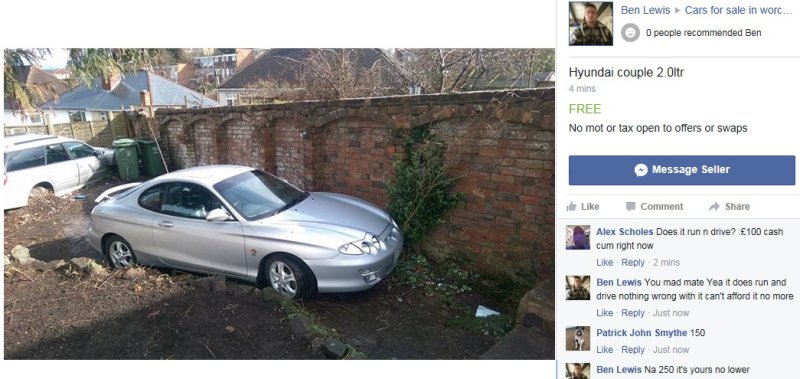
|
Whittie
Member
Registered: 11th Aug 06
Location: North Wales Drives: BMW, Corsa & Fiat
User status: Offline
|
Great design, logo and idea. Very, very slow though, I thought the images didn't even load up at one point and nearly exited the page. Transition is quite slow too.
Everything is in order on IE8, FF3 and latest chrome though 
|
AndyKent
Member
Registered: 3rd Sep 05
User status: Offline
|
What screen res Steve?
|
Steve
Premium Member
 Registered: 30th Mar 02
Registered: 30th Mar 02
Location: Worcestershire Drives: Defender
User status: Offline
|
1680x1050
standard dell resolution for this monitor
|
Marc
Member
Registered: 11th Aug 02
Location: York
User status: Offline
|
quote:
Originally posted by Steve
seems very slow, loading image
|
Gary
Premium Member
 Registered: 22nd Nov 06
Registered: 22nd Nov 06
Location: West Yorkshire
User status: Offline
|
All looks fine to me. Just slow
Hyperlink text needs changing from Times new roman, bolue though.
|
AndyKent
Member
Registered: 3rd Sep 05
User status: Offline
|
I'll look at the speed. I know its deadly slow when you get to the portfolio page, but Dom off here previously gave me some ideas.
I'll get the display sorted across browsers first.
Thanks for all the feedback though 
|
Nismo
Member
Registered: 12th Sep 02
User status: Offline
|
Portfolio takes a bit of time to load, i think this could be an issue for some people.
|
Dom
Member
Registered: 13th Sep 03
User status: Offline
|
Have the same issue as Steve, that's with the 1650x1080 resolution. At 1280x1024 it looks fine.
Could you not position the content (about_page etc) div based on the left/right position of the menu_info_bar div instead of current aboslute position?
IIRC, something like - (do after the menu div has animated)
code:
var offset = $("#menu_info_bar").offset();
var width = $("#menu_info_bar").width();
$("#about_page").css( { "left": (offset.left + width) + "px", "top: 180px" } );
$('#about_page').fadeIn(700, function() { });
That should work i think, you could obviously build it into a function which you feed in the reference div (the menu div), the div you want to position (about_page etc) and then a left/right switch which basically makes makes the reference div left value either positive or negative.
|
AndyKent
Member
Registered: 3rd Sep 05
User status: Offline
|
I'm just working on it now to do just that 
|
AndyKent
Member
Registered: 3rd Sep 05
User status: Offline
|
Right, updated. Should align properly on widescreen monitors now.
Anyone willing to try again please make sure you Ctrl + F5 to make sure you pick up the new files.
I've also made the photo enlargement appear bigger as Steve commented - good point.
Assuming the layout now works (think so, but one doubt!) I'll look at speeding it all up next.....
|
Dom
Member
Registered: 13th Sep 03
User status: Offline
|
Seems to work ok! Did have the about_page div position itself a few 100px's away from the info_bar whilst flicking between Services and About Page, but can't recreate the issue....
You do need to shorten the time on the sliding of the info_bar, 2secs is far too long. But it looks good! 
Only thing i would suggest is to continuously alternate the divs/pages - so if you click about page, it load on the right, click on the services page it'd display on the left, click the profile it'd load on the right, about page again then left - you get the idea. It would just make it a little more dynamic.
|
Paul_J
Member
Registered: 6th Jun 02
Location: London
User status: Offline
|
I also use 1920x1024 on a 24" screen.
But looks fine.
|















