t_benn_1
Member
Registered: 28th Sep 04
Location: Shropshire
User status: Offline
|
Right a dell laptop brand new.
Sky wireless router.
Have tried every setting on the router homepage, the laptop will find it as far as putting the pass code in the comes up with "windows was unable to connect"
Any ideas?
Or ring sky for a new router?
Cheers
|
Tommy
Member
Registered: 24th Aug 00
Location: Essex, Colchester
User status: Offline
|
U got ne thing else to test then wireless with, like a mobile ?
|
t_benn_1
Member
Registered: 28th Sep 04
Location: Shropshire
User status: Offline
|
n97 i'll have a go now. didn't think off that
|
Voyto
Member
Registered: 9th Feb 03
Location: Stafford
User status: Offline
|
Are you definately putting the correct password in? (ie. is numlock on meaning some of your letters are being entered as numbers)
Put the key into notepad, then copy and paste when propted for the key
|
t_benn_1
Member
Registered: 28th Sep 04
Location: Shropshire
User status: Offline
|
also unable to connect.
What settings should i be on?
|
t_benn_1
Member
Registered: 28th Sep 04
Location: Shropshire
User status: Offline
|
quote:
Originally posted by Voyto
Are you definately putting the correct password in? (ie. is numlock on meaning some of your letters are being entered as numbers)
Put the key into notepad, then copy and paste when propted for the key
Yep also turned security off, and tried that still no luck
|
DaveyLC
Member
Registered: 8th Oct 08
Location: Berkshire
User status: Offline
|
You're using hte wrong key obviously.
|
Tommy
Member
Registered: 24th Aug 00
Location: Essex, Colchester
User status: Offline
|
plug the pc into the router with the rj45 and goto the ip adress and check that the wireless is actually turned on in then router settings, failing that try taking the wireless security off so it is open and try connecting, then put the security back on and try it again.
also if u plug the rj45 in can u get connection ?
[Edited on 19-01-2010 by Tommy]
|
t_benn_1
Member
Registered: 28th Sep 04
Location: Shropshire
User status: Offline
|
yea works on rj45
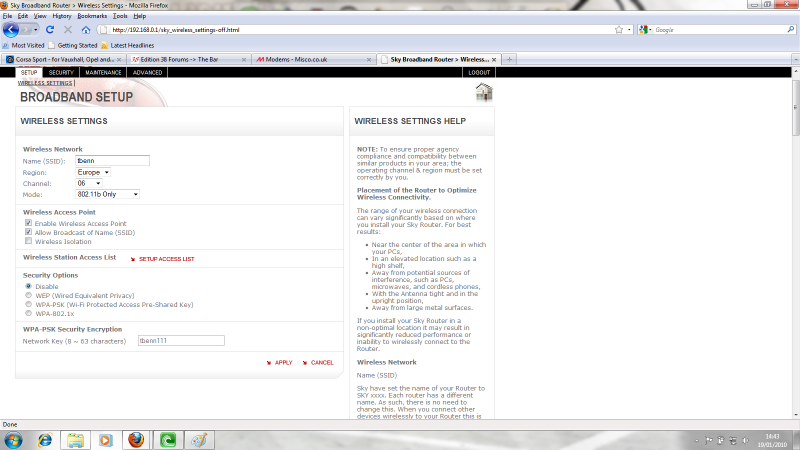
|
Tommy
Member
Registered: 24th Aug 00
Location: Essex, Colchester
User status: Offline
|
dya have the wireless light on the front of the box
|
t_benn_1
Member
Registered: 28th Sep 04
Location: Shropshire
User status: Offline
|
yea it will find the wireless just won't connect.
|
James_DT
Member
Registered: 9th Apr 04
Location: Cambridgeshire
User status: Offline
|
Go into the Setup Access List, make sure "Turn Access Control On" is unticked.
|
Sam
Moderator
Premium Member
Registered: 24th Dec 99
Location: West Midlands
User status: Offline
|
Change the mode to 802.11g by the way.
|
Marc
Member
Registered: 11th Aug 02
Location: York
User status: Offline
|
Mt Dell just connected straight away to Sky.
I just searched for the network then entered the key.
|
noshua
Member
Registered: 19th Nov 08
User status: Offline
|
Make sure you're entering the right key, which (with the screenshot you provided) is; tbenn111.
EDIT: Change the wireless mode to wireless b/g.
Or, reset your router (poke a pen in the reset button on the router) and enter the key SKY gave you.
[Edited on 20-01-2010 by noshua]
|
t_benn_1
Member
Registered: 28th Sep 04
Location: Shropshire
User status: Offline
|
tried all the above.
Gotta be the router?
As n97 won't connect either?
Should i buy a decent router? Or contact sky?
|
adiohead
Member
Registered: 28th Sep 01
User status: Offline
|
if the laptop finds the SSID then i think it'll work with the correct settings.
try connecting, then after if fails see if it comes up in the "setup access list" menu.
|
t_benn_1
Member
Registered: 28th Sep 04
Location: Shropshire
User status: Offline
|
thanks for everyones help
adiohead setup access list was ticked and nothing in the list
|
Sam
Moderator
Premium Member
Registered: 24th Dec 99
Location: West Midlands
User status: Offline
|
If other devices can't connect phone Sky up and get them to send you over a replacement router - I had to do this for one of my clients a while ago.
|
Richardhhha
Member
Registered: 29th Sep 07
Location: Croydon, Greater London
User status: Offline
|
you mite find that the laptop doesnt like the channel the router is broad casting on try changing it to 9 or 11 and see if that helps
|
C2RL R
Member
Registered: 28th Mar 02
Location: Redcliffe, QLD
User status: Offline
|
turn off your antivirus and see what that does. i had similar problems with my mates laptop when he switched to Sky BB and it was the antivirus.
|
noshua
Member
Registered: 19th Nov 08
User status: Offline
|
But he has mentioned that he can connect through other devices, not just his computer.
As mentioned, you'll probably need a replacement.
|
C2RL R
Member
Registered: 28th Mar 02
Location: Redcliffe, QLD
User status: Offline
|
i didn't read the replies
|
t_benn_1
Member
Registered: 28th Sep 04
Location: Shropshire
User status: Offline
|
sorted thanks all
|
Richardhhha
Member
Registered: 29th Sep 07
Location: Croydon, Greater London
User status: Offline
|
what you do?
|















