Ally
Member
Registered: 2nd Jul 03
Location: Pontypool Drives: a Skoda
User status: Offline
|
I've bought a logitech quickcam express web cam, followed instructions and its not working...
can anyone help? 
Ally.
|
CORSA NUT
Member
Registered: 3rd Aug 01
Location: Wirral
User status: Offline
|
They don't work until they detect you are neked..
|
Ally
Member
Registered: 2nd Jul 03
Location: Pontypool Drives: a Skoda
User status: Offline
|
Come on guys....
|
Bonzai
Member
Registered: 25th Mar 03
Location: Cardiff, Wales Drives: 205 GTi 1.9
User status: Offline
|
like what is the problem?
|
Ally
Member
Registered: 2nd Jul 03
Location: Pontypool Drives: a Skoda
User status: Offline
|
It says that i should have a screen prompt asking me to plug the cam in, which i havent had;
I also get this
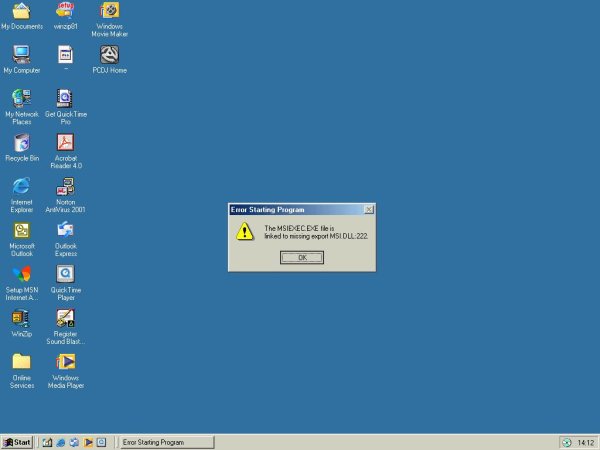
|
Skinz
Member
Registered: 15th May 03
User status: Offline
|
Looks like you need to reinstall the software, uninstall it and then start from scratch.
|
m-dot
Member
Registered: 17th Aug 03
Location: Warrington
User status: Offline
|
quote:
Originally posted by CORSA NUT
They don't work until they detect you are neked..
lol  
|
Richie
Member
Registered: 3rd Dec 02
Location: Newport, Wales
User status: Offline
|
Download DirectX 9 at:
http://download.microsoft.com/download/7/3/c/73cc71c0-13d9-4274-8d9c-33d8a528a396/dxwebsetup.exe
Then download the latest logitech drivers at :
http://www.logitech.com/index.cfm?page=downloads/software&CRID=1794&contentid=5385&OSID=2&softwareid=5492&countryid=18&languageid=1
Just click download 
|
Ally
Member
Registered: 2nd Jul 03
Location: Pontypool Drives: a Skoda
User status: Offline
|
That hasnt worked 
|
Stone Cold Rattlesnake
Member
Registered: 12th Jun 02
Location: London .................. Drives: Astra IV
User status: Offline
|
is it usb?
|
Ally
Member
Registered: 2nd Jul 03
Location: Pontypool Drives: a Skoda
User status: Offline
|
Yeh stone cold - USB
|
Ally
Member
Registered: 2nd Jul 03
Location: Pontypool Drives: a Skoda
User status: Offline
|
Ok, i have downloaded, rebooted, re-installed, uninstalled, hit and thrown this cam.
Can anyone help?
|
Skinz
Member
Registered: 15th May 03
User status: Offline
|
What operating system are using and is it compatible with the webcam?
|
Simon
Member
Registered: 24th Apr 03
Location: Oxfordshire
User status: Offline
|
if its usb when u plug it in when ure comp is on u shud get a message saying that it has been detected
|
Ally
Member
Registered: 2nd Jul 03
Location: Pontypool Drives: a Skoda
User status: Offline
|
Yeh i checked the requirements, i have windows millenium
|
Ally
Member
Registered: 2nd Jul 03
Location: Pontypool Drives: a Skoda
User status: Offline
|
 anyone anyone
|
vibrio
Banned
Registered: 28th Feb 01
Location: POAH
User status: Offline
|
I had problems with mine when I installed it. did not have a few files. just try and installing it again
|
Richie
Member
Registered: 3rd Dec 02
Location: Newport, Wales
User status: Offline
|
Go into device manager, look under imaging devices or scanners/cameras and delete the webcam if its there. Then follow this:
NOTE: DO NOT CONNECT THE CAMERA TO THE COMPUTER BEFORE INSTALLING THE SOFTWARE.
To install the software first, insert the Logitech camera software CD into your computer's CD-ROM drive. The Setup screen should appear. If it does not, please do the following:
Click "Start," and then "Run."
Type "D:\Setup.exe" and press the Enter key, where D: is the drive designation of your CD-ROM.
Follow the on-screen instructions.
After the computer reboots, the driver installation for the camera will start. Do not connect the camera until the setup prompts you to connect the camera cable to your computer.
While the driver installation progresses, remove the camera and camera base from the packaging and mount the camera on the camera base.
When prompted, plug the camera into the USB port.
|
Richie
Member
Registered: 3rd Dec 02
Location: Newport, Wales
User status: Offline
|
or try logitech troubleshooting:
http://www.logitech.com/index.cfm?page=support/products/document&CRID=1794&contentid=4709&contentid2=5385&showalldocuments=0&countryid=18&languageid=1
|
Ally
Member
Registered: 2nd Jul 03
Location: Pontypool Drives: a Skoda
User status: Offline
|
Thank you Austin.
I have tried this several times. It appears that the camera has been installed, but there is no icon for it ... anywhere 
|
Simon
Member
Registered: 24th Apr 03
Location: Oxfordshire
User status: Offline
|
there might not be an icon for it, try goign into a msn messanger video thingy n see if it works in that
|
Ally
Member
Registered: 2nd Jul 03
Location: Pontypool Drives: a Skoda
User status: Offline
|
 Ive done that. Ive done that.
|
Munchie
Member
Registered: 17th Jul 01
Location: I swap goats for mobile phones
User status: Offline
|
dont use ure web cam with msn. it never works.......try it on yahoo
|
Ally
Member
Registered: 2nd Jul 03
Location: Pontypool Drives: a Skoda
User status: Offline
|
god dammit.
My dad says that im gunna have to wait untill we've had our pc re-formatted.
 bugger. bugger.
|
Munchie
Member
Registered: 17th Jul 01
Location: I swap goats for mobile phones
User status: Offline
|
dont blame this on "god"
|















