Ojc
Member
Registered: 14th Nov 00
Location: Reading: Drives : Clio 197
User status: Offline
|
So, I have Nero burning program. I put the tracks into the correct place and start burning the CD.
It finnishes and says everything is fine, I put it into my CD player and it appears blank?
WTF?
This is with a CD-R CD as well.
|
Drew
Banned
Registered: 24th Nov 01
Location: County Durham
User status: Offline
|
sure u are burning - not simulating to check it works?
|
leni
Member
Registered: 25th Mar 02
User status: Offline
|
I've found that certain CD's don't play in my head unit or won't let me burn to them at all
|
Drew
Banned
Registered: 24th Nov 01
Location: County Durham
User status: Offline
|
put it back in ya pc - and see if it still says its blank or not
|
Ojc
Member
Registered: 14th Nov 00
Location: Reading: Drives : Clio 197
User status: Offline
|
Good idea Batman.
|
Ojc
Member
Registered: 14th Nov 00
Location: Reading: Drives : Clio 197
User status: Offline
|
No, its not reading it.
Saying "Please insert CD into driver"
|
Drew
Banned
Registered: 24th Nov 01
Location: County Durham
User status: Offline
|
u must have just simulated - when ya go to burn, check the settings
|
Ojc
Member
Registered: 14th Nov 00
Location: Reading: Drives : Clio 197
User status: Offline
|
What should the correct settings be?
|
Drew
Banned
Registered: 24th Nov 01
Location: County Durham
User status: Offline
|
BURN lol
not test or simulate or anything like that
|
Trotty
Member
Registered: 22nd Feb 01
Location: Bristol
User status: Offline
|
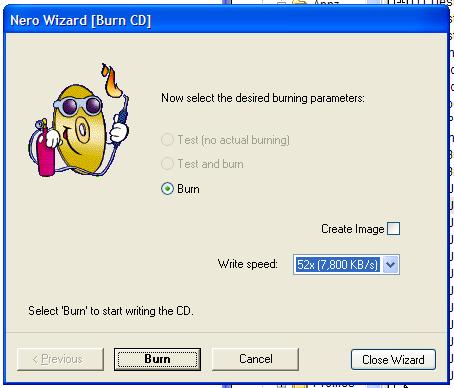

|
Ojc
Member
Registered: 14th Nov 00
Location: Reading: Drives : Clio 197
User status: Offline
|
Yes, that is what comes up.
I do that and now I'm sure the CD will be blank
All my songs are MP3 format downloaded from Kazaa and being put onto a CD-RW CD.
Am I doing something wrong?
|
Drew
Banned
Registered: 24th Nov 01
Location: County Durham
User status: Offline
|
u writing at as an audio cd?
|
Trotty
Member
Registered: 22nd Feb 01
Location: Bristol
User status: Offline
|
Ditto ^^
When Nero starts, use the wizard and make sure you select audio CD, then follow it through as normal. If you're doing it right then as you drag and drop mp3's onto the left hand side the files should be analyzed. Then burn when ready.
Out of interest, have you tried just using a std CD-R at a low recording speed?
|
Drew
Banned
Registered: 24th Nov 01
Location: County Durham
User status: Offline
|
oh btw
my cds only allow recording at 24x speed, thou my cd writer writes at 54? 64? wotever, so check the cd's writing speed too
|
Ojc
Member
Registered: 14th Nov 00
Location: Reading: Drives : Clio 197
User status: Offline
|
Well I have been informed that I need just CD-R's and not CD-RW's
I will slow down the recording speed also just to make sure.
And yes I have been recording as standard Audio CD
|















