chris_uk
Premium Member
 Registered: 8th Jul 03
Registered: 8th Jul 03
User status: Offline
|
i have a home network and on it we play COD. i have set up a dedicated server on one of the computers at home but now ive found the internet to play on i want to use this online,
i have created a DS (Dedicated Server) and have joined it over the internet, only problem is if someone outside of our home network wants to join they cant. I have given them our ip so they can join directly but it doesnt seem to work.
we have a router on our network so we all have internet access.
i suspect the problem is the router not letting any IP's from outside enter onto our home network. is it something to do with ports that i have to enable so internet play is available.?
any help would be great.

|
Pablo
Member
Registered: 3rd Feb 03
Location: Milton Keynes
User status: Offline
|
pengiun
|
Nismo
Member
Registered: 12th Sep 02
User status: Offline
|
you will have to setup port forwarding so your server IP and the port it forwards to to connect to game.
|
chris_uk
Premium Member
 Registered: 8th Jul 03
Registered: 8th Jul 03
User status: Offline
|
nismo... any idea on how to do that?
|
Nismo
Member
Registered: 12th Sep 02
User status: Offline
|
in your router config , will also need to configure your firewal if you have one to allow tcp/ip trafic through this port.
|
chris_uk
Premium Member
 Registered: 8th Jul 03
Registered: 8th Jul 03
User status: Offline
|
ok nismo.. you have lost me!  do you have msn? do you have msn?
|
Nismo
Member
Registered: 12th Sep 02
User status: Offline
|
yes i do at home.
what router do you have.
|
chris_uk
Premium Member
 Registered: 8th Jul 03
Registered: 8th Jul 03
User status: Offline
|
its a D-Link 604/+GUK
|
Nismo
Member
Registered: 12th Sep 02
User status: Offline
|
is it setup usng DHCP
|
paul_spurrell
Member
Registered: 14th Sep 01
Location: Bath Avon
User status: Offline
|
find the ip address of your server, and setup port forwarding to your server from your router
|
chris_uk
Premium Member
 Registered: 8th Jul 03
Registered: 8th Jul 03
User status: Offline
|
niz: no i dont think dhcp is set up,
paul: ill have a look now.
|
chris_uk
Premium Member
 Registered: 8th Jul 03
Registered: 8th Jul 03
User status: Offline
|
there is something called port redirection. could this be it?
|
drunkenfool
Member
Registered: 7th Feb 03
Location: Hereford Drives: Audi R8 V8
User status: Offline
|
also find out what ports the game uses so you know what to forward
|
chris_uk
Premium Member
 Registered: 8th Jul 03
Registered: 8th Jul 03
User status: Offline
|
erm. how the hell would i find out what ports the game uses?
|
drunkenfool
Member
Registered: 7th Feb 03
Location: Hereford Drives: Audi R8 V8
User status: Offline
|
there might be a help section, or even a search on yahoo might help. There will definately be more than one person who has had the same problem as you. 
|
Tom
Member
Registered: 3rd Apr 02
Location: Wirral, Merseyside
User status: Offline
|
Anyone else just read that and think 'blah' all I understood was ISP 
|
Robbo
Member
Registered: 6th Aug 02
Location: London
User status: Offline
|
quote:
Originally posted by Tom
Anyone else just read that and think 'blah' all I understood was ISP 
 Yip Yip 
|
chris_uk
Premium Member
 Registered: 8th Jul 03
Registered: 8th Jul 03
User status: Offline
|
tom: get up 2 date m8. 
|
Nismo
Member
Registered: 12th Sep 02
User status: Offline
|
quote:
Originally posted by chris_uk
there is something called port redirection. could this be it?
yes this will probally be it , so you setup your router to forwar trafic on port say 5000 to forward to your server machine maybe 192.168.0.5 (example)
your mate then goes to your router ip so 111.111.111.11:5000
comprenday?
|
Tom
Member
Registered: 3rd Apr 02
Location: Wirral, Merseyside
User status: Offline
|
quote:
Originally posted by chris_uk
tom: get up 2 date m8. 
Help me then:
COD - wtf?
DS - Direct server, but what is the diff between direct & normal?
Router - wtf 
IP's (like isp yeah?)
Port - again wtf 
|
chris_uk
Premium Member
 Registered: 8th Jul 03
Registered: 8th Jul 03
User status: Offline
|
Tom:
COD = Call Of Duty (a game)
DS = dedicated Server - faster than a normal one because no1 is playing on that machine
Router = shares internet connection
IP = Internet protocal
Port = no idea.

|
chris_uk
Premium Member
 Registered: 8th Jul 03
Registered: 8th Jul 03
User status: Offline
|
nismo i sort of understood that but not 100% can you explain in more detail? sorry for being a pain. 
|
chris_uk
Premium Member
 Registered: 8th Jul 03
Registered: 8th Jul 03
User status: Offline
|
nismo, does this help?
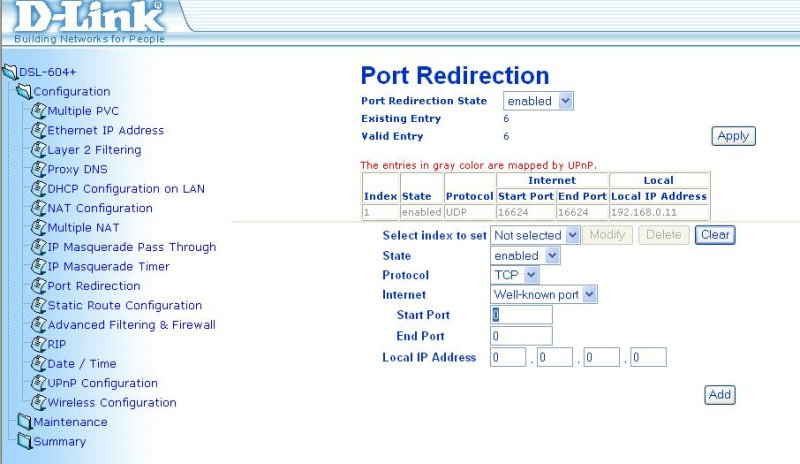
|
drunkenfool
Member
Registered: 7th Feb 03
Location: Hereford Drives: Audi R8 V8
User status: Offline
|
COD = Call of duty
IPs (short for internet protocal address) all computers have one of these, which are assigned to them by special servers. Even corsasport has one  DNS servers change what we trpe in (i.e. www.corsasport.co.uk, which is easy to remember) into the IP address of the computer hosting it, looks up the page and then sends it. The only reason we dont see IP addresses much, is cos imagine how much harder it would be if you had to remember something like 213.120.62.99 instead of www.corsasport.co.uk (PS not their actual IP, thats a BT DNS server!) DNS servers change what we trpe in (i.e. www.corsasport.co.uk, which is easy to remember) into the IP address of the computer hosting it, looks up the page and then sends it. The only reason we dont see IP addresses much, is cos imagine how much harder it would be if you had to remember something like 213.120.62.99 instead of www.corsasport.co.uk (PS not their actual IP, thats a BT DNS server!)
Ports are like back doors into a computer, and programs use them so it knows which protocols (for example) to use. The major ones like FTP, HTTP etc are all permanently assigned, but the others are free for less well known programs. IF you type a colon then a port number after a URL or IP address, internet explorer will try to connect to that specific computer but on a different port.
A router is a dedicated machine that has 2 IP addresses. One is accessable to the internet, and the other is accessable to all the computers on the LAN connected to it. It enables a signle interent connection to be shared between more than one computer. So say if you were downloading a file from corsasport, the information would go from the machine hosting it, through the internet (many routers), to your router at home which has the public IP address responsible for the request. The router then sends this information on to the specific computer that asked for it.
Hope i havent confused you!
|
chris_uk
Premium Member
 Registered: 8th Jul 03
Registered: 8th Jul 03
User status: Offline
|
that help,
so when i host a game it gives me
192.168.X.X:26000
so does that mean the 26000 is the port number?
|















