
 |
|









|
Not logged in [Login - Register] |
 |
You Are Not Registered Or Not Logged In |

|  |
|
Corsa Sport » Message Board » Off Day » Geek Day » Creating an answer file » Post Reply
|
| Neo |
posted on 21st Nov 07 at 18:03 |
quote: :thumbs: | |
| Aaron |
posted on 21st Nov 07 at 15:03 |
I create MSI files using Winstall LE 2003. Itís free and very easy. | |
| pow |
posted on 21st Nov 07 at 14:12 |
Oh thnks Richie. Gunna read into this, I know how to deploy MSI files on my network... | |
| Richie |
posted on 21st Nov 07 at 13:17 |
Answer files are basically text files or scripts that tell automate the user input stages of an installation... therefore telling the installer what product key to use, what to select yes and no for, installation directories ect...... thus removing any user interaction making the program easily depoloyable on a mass scale. | |
| pow |
posted on 20th Nov 07 at 15:38 |
Explain these "answer files" for me. | |
| Aaron |
posted on 20th Nov 07 at 15:24 |
Ah ok. | |
| Neo |
posted on 20th Nov 07 at 15:21 |
quote: Done, however it wont run through, i want an answer file that will tell the program to run through, what options etc | |
| Aaron |
posted on 20th Nov 07 at 15:04 |
Can't you create an MSI for it :boggle: | |
| Neo |
posted on 20th Nov 07 at 15:02 |
Its a dartfish viewer installer, a free viewer for the program they use in the school. | |
| Steve |
posted on 20th Nov 07 at 14:04 |
quote: what is the problem? | |
| Richie |
posted on 20th Nov 07 at 14:03 |
I dont think he's asking for one for RIS though...... | |
| Aaron |
posted on 20th Nov 07 at 14:02 |
An answer file for RIS | |
| Richie |
posted on 20th Nov 07 at 13:58 |
quote: 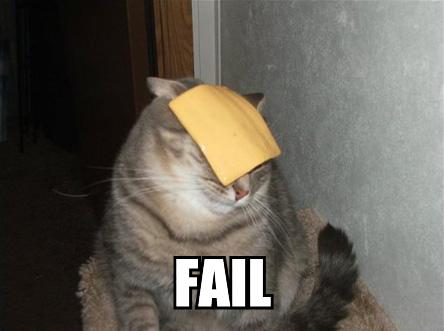 [Edited on 20-11-2007 by Richie] | |
| Richie |
posted on 20th Nov 07 at 13:55 |
Some exe's dont support answer files and the switches vary per exe basis.... what app you trying to do it for? | |
| Steve |
posted on 20th Nov 07 at 13:36 |
wtf is an answer file? | |
| Neo |
posted on 20th Nov 07 at 13:32 |
your rubbish steve... | |
| Steve |
posted on 20th Nov 07 at 13:29 |
eh? | |
| Neo |
posted on 20th Nov 07 at 13:18 |
People, |